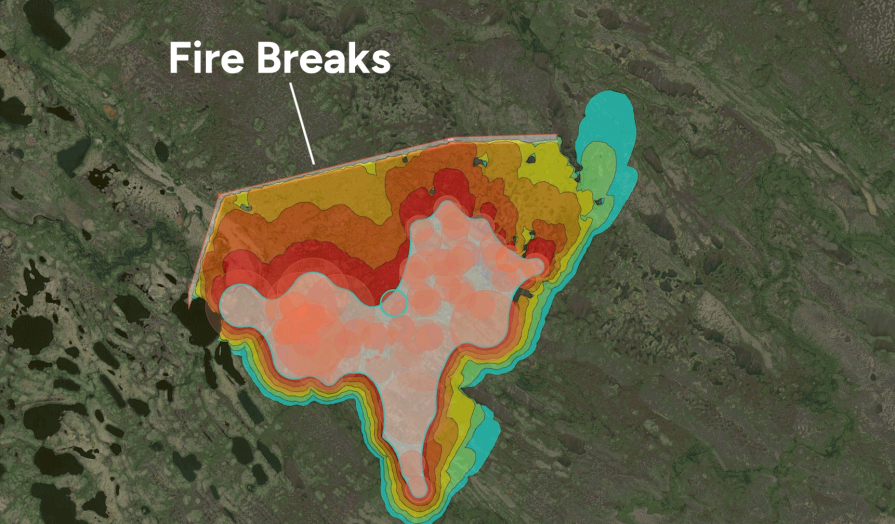Wildfire Solution 2.0: Redesigned for Faster & Smarter Fire Management
We are excited to introduce you to Wildfire Solution 2.0, a huge update to our wildfire detection and monitoring system. After months of interviews with users across the world, we are rolling out a fresh new look. We focused on giving the interface a cleaner and more modern look, simplifying user flow, and cleaning up the platform.
However, this isn’t just a new, fresh coat of paint. We are also releasing new features that streamline the wildfire response process and make the solution faster and easier to use. We have reimagined how users interact with the platform and designed wildfire technology that performs in the most intense wildfire emergencies, working with heroes on the ground to support their life-saving operations.
New UI Updates:
Completely Revamped User Interface
We have completely remade the user interface within Wildfire Solution, making it easier than ever to access data tools, create filters, and access information. Switching between Fire Spread and the Incident Management screen has been made simpler by creating icons along the left side of the screen, easily accessible. This is the same for adding & adjusting data layers like base maps, confidence clusters, and satellite filtering, which are on the right-hand side.
This means that switching between panels and finding information is easier than ever before. It also makes things much more flexible during a wildfire emergency, as the most critical tools are as accessible as possible.
Light & Dark Modes
Working to monitor wildfires late in the evening and don’t want to be blinded by the screen? Our eyes need a break. That is why we are implementing both a light and dark mode for Wildfire Solution based on your personal preference. This means you are not straining your eyes during long hours of monitoring fires and have a less harsh display in the evening hours.
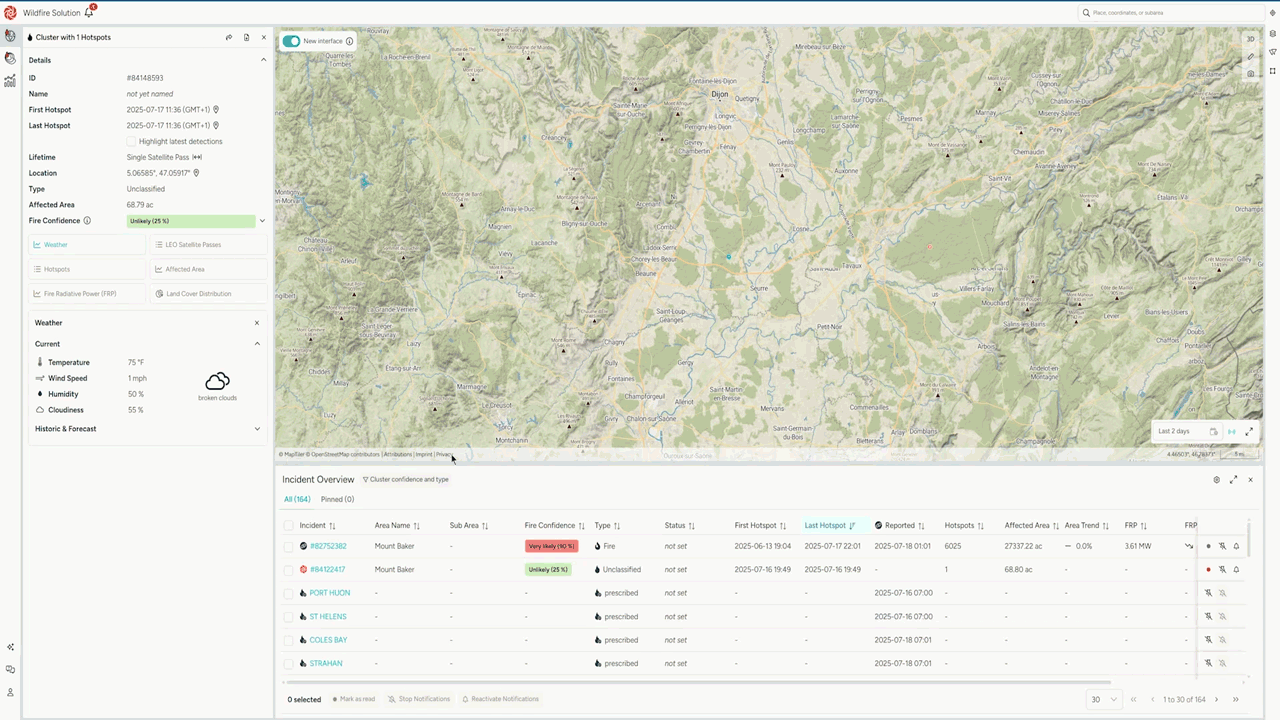
Flexible layouts
We now offer the choice between two default layouts in Wildfire Solution - “Default” and “Variant.” The “Default” mode stretches the Incident Overview panel over the full length of the screen horizontally at the bottom of the page and shortens the left and right panels. “Variant” does the opposite, instead making the left panel and right panel the full length of the screen vertically. This allows users to pick whichever layout fits their workflow best, displaying a larger view based on which information you find more important to your wildfire operations.
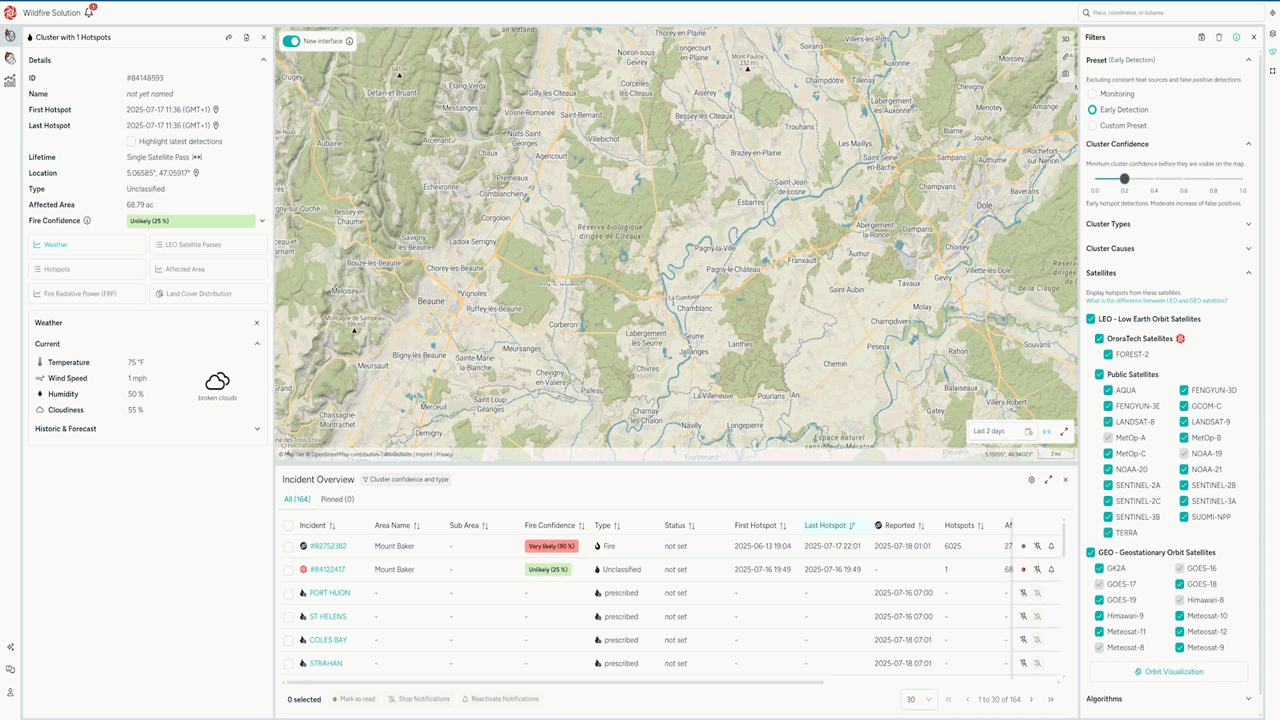
New Features:
Highlighting Latest Detections within Cluster
You can now highlight the latest detections of a fire cluster, representing the newest hotspots we are seeing in a wildfire emergency. This update promotes an easy understanding of the most recent developments of the fire at the click of a button.
Seeing the most recent detections is important for understanding the current spread of a wildfire, showing contrast between what has burnt and what is new. This can also give an idea of speed, seeing how fast a fire is growing between satellite observations.
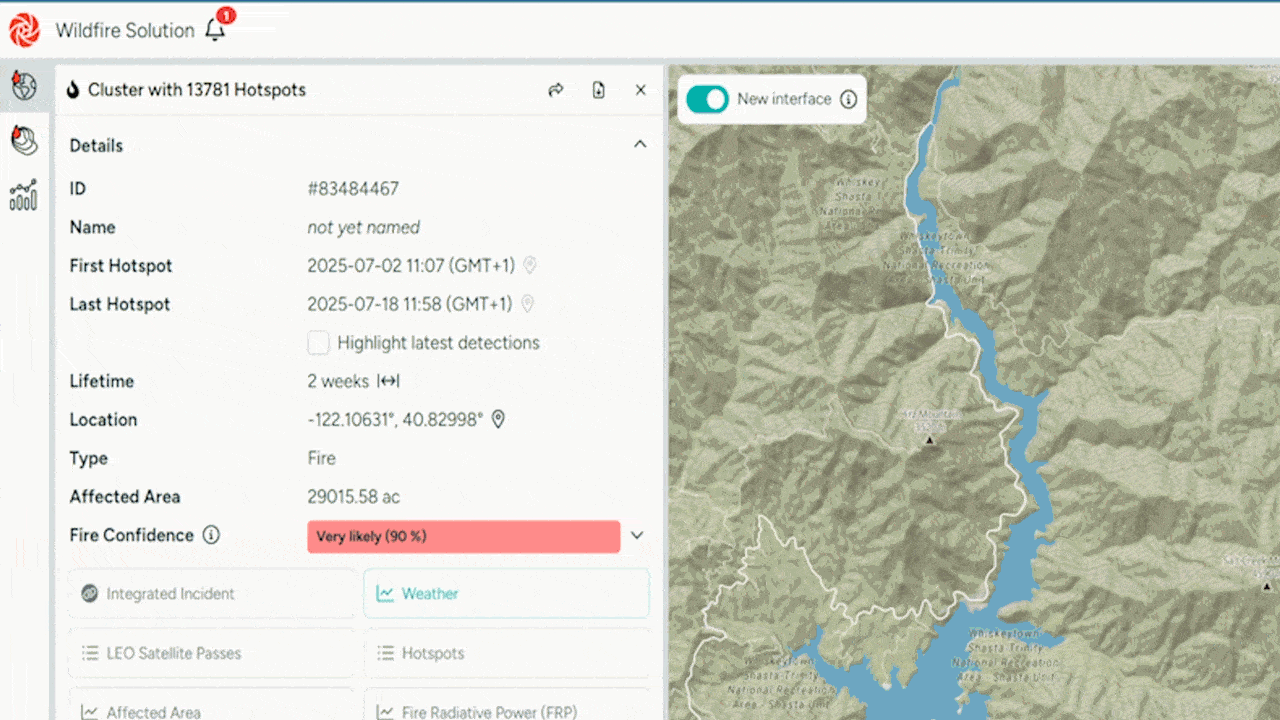
Adjusting the structure for satellite filtering
Sometimes it’s best to filter wildfire detections based on which type of satellite observed it. You can now filter the satellites based on whether they are in Low Earth Orbit (LEO) or Geostationary Orbit (GEO), as well as OroraTech satellites and our public satellite network. This allows you to differentiate the date displayed on the map and show which hotspots correspond to which satellite.
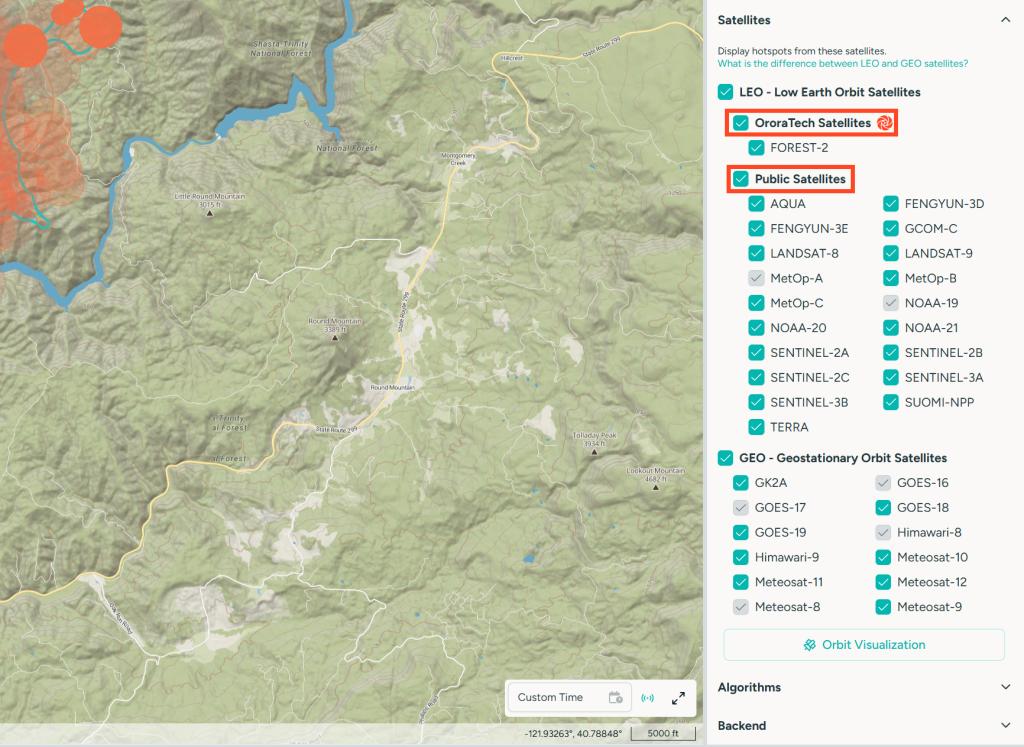
Adding Next Satellite Pass in the Incident Overview
While managing multiple fires within the Incident Overview screen, it can be really helpful to know when the next satellite observation will be. That is why we have implemented a “Next Overpass” column within the Incident Overview panel, natively placing the time of the next pass on the screen that wildfire managers use most often. This will help response leaders plan their response strategy better while being able to anticipate the next time they will receive data about a specific wildfire.
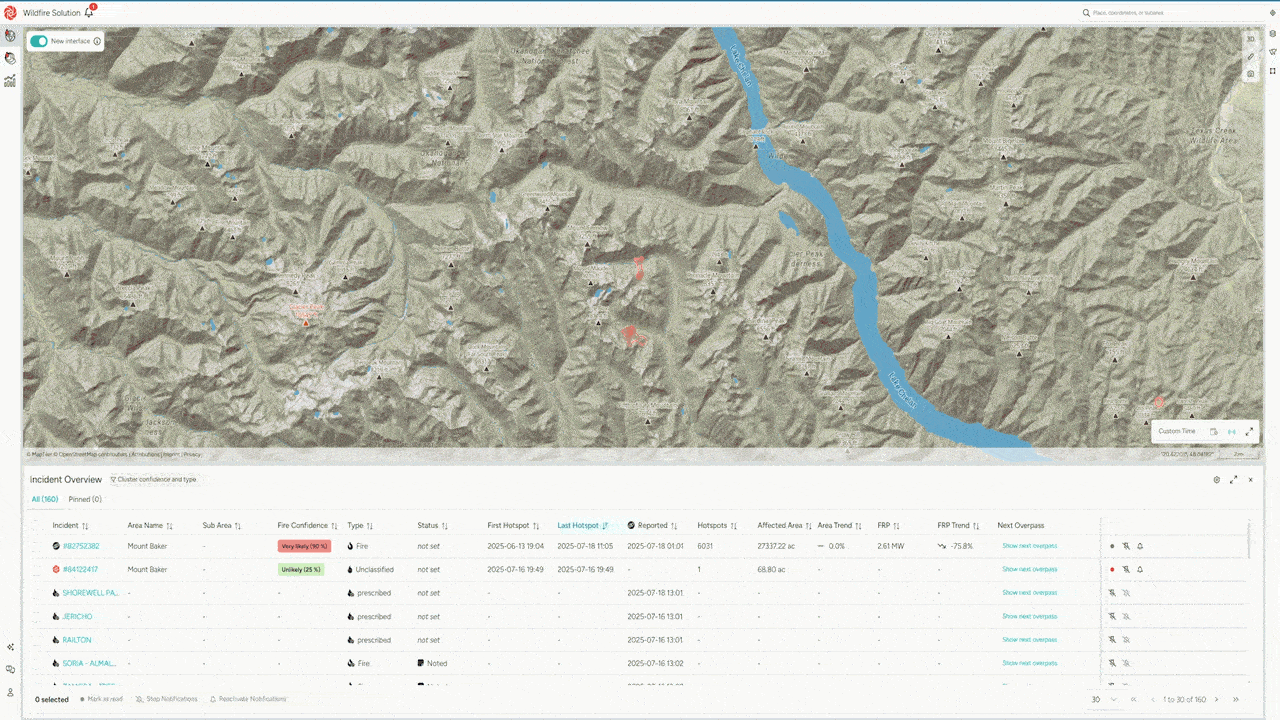
Ready for OTC-P1?
Below are the first images from OCT-P1 of the Central Valley in California.
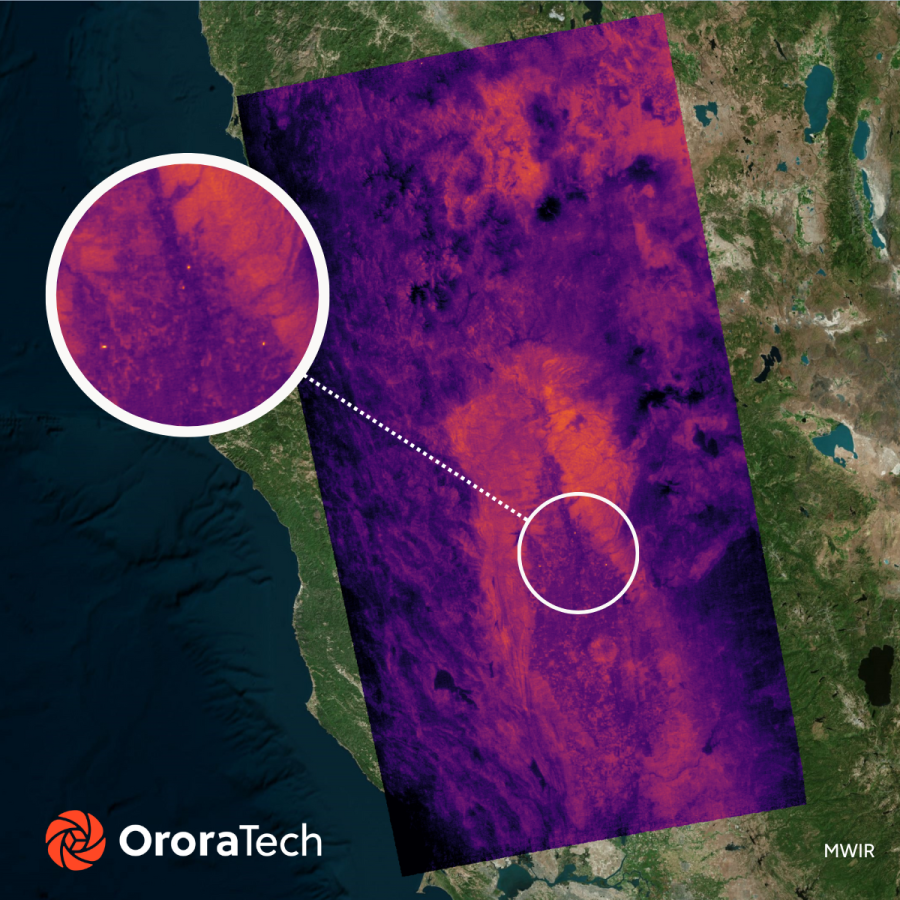
Medium Wave Infrared (MWIR)
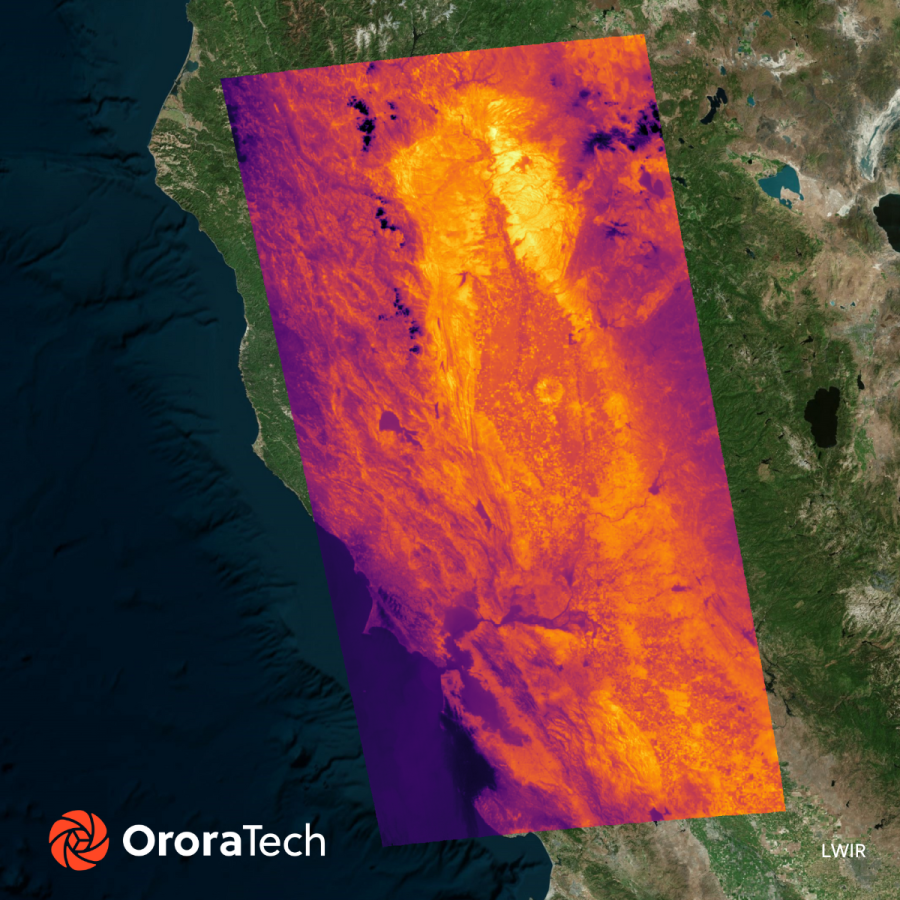
Long Wave Infrared (LWIR)
OTC-P1 is in orbit and undergoing its technical evaluation now! This constellation is engineered to close the persistent “afternoon gap,” a critical time when traditional thermal satellites aren’t available but when wildfires often burn their hottest. By delivering high-resolution thermal imagery during this peak risk window, OTC-P1 will supercharge our Wildfire Solution, enabling more precise, near-real-time detections, faster alerting, and expanded situational awareness.
For our global user base of emergency responders, climate scientists, and disaster management teams, this means smarter decisions, faster reactions, and ultimately, more lives, land, and infrastructure protected. OTC-P1 is coming online soon, and it’s going to change what’s possible in wildfire response.
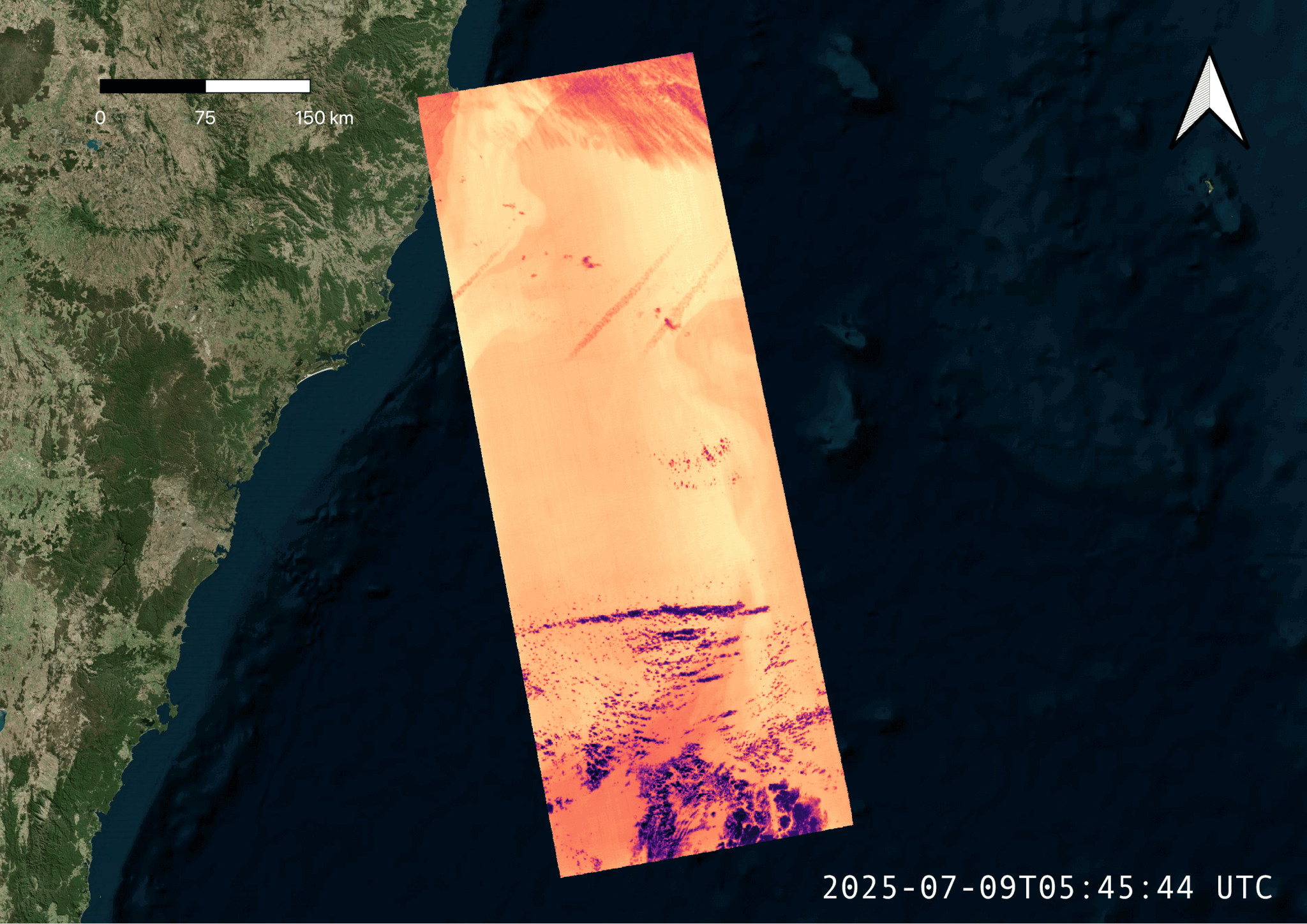
Conclusion
Wildfire Solution 2.0 introduces a set of thoughtful improvements that make it easier to monitor and respond to wildfire events. The refreshed interface, smarter layouts, and new features are all designed to reduce friction and help users stay focused during critical moments. These updates are shaped by conversations with our global user community, and they reflect the realities of day-to-day wildfire management.
At the same time, the platform itself is now better equipped to support decision-making in the field. With clearer visuals, faster access to critical tools, and more control over how data is displayed, Wildfire Solution 2.0 is built to perform when users need it most. These upgrades help streamline operations, whether you are tracking multiple incidents or focusing on one fast-moving fire.
We appreciate the feedback and collaboration that made these updates possible. We are excited to get these improvements into your hands and continue developing solutions that support your work, whether you are managing fire risk, coordinating emergency response, or monitoring environmental impacts.